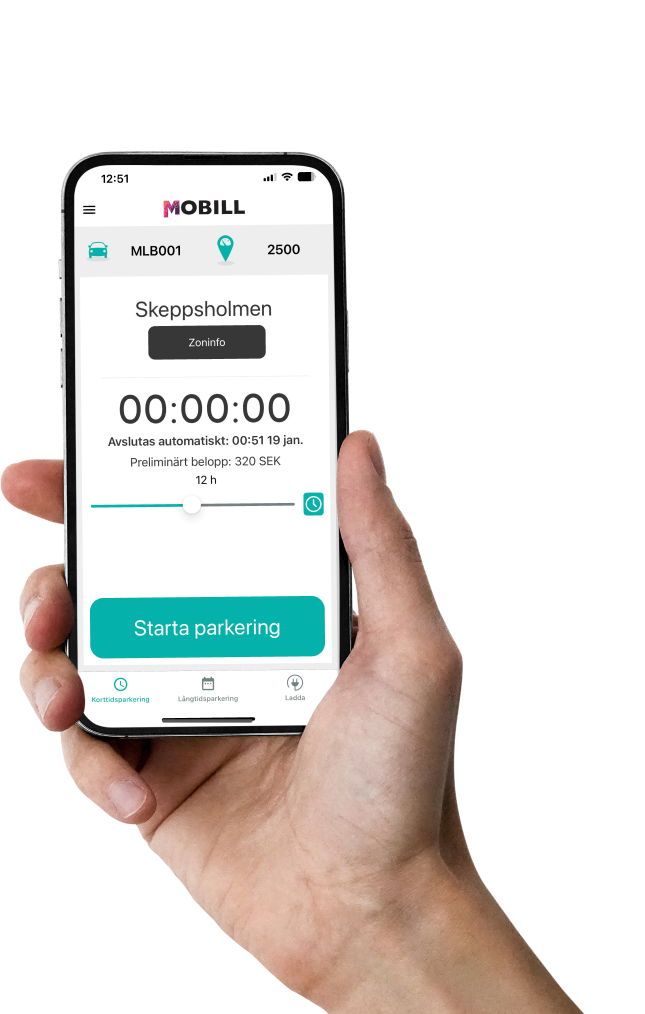How do I register for Mobill Parking?
Registration is quick and easy, download and launch the app and follow the instructions. You can also register here on the web.
Where can I park with Mobill?
Click here to see where you can park.
The zone has pricing for hourly and daily parking; what do I pay?
You pay the lowest price listed. As soon as it is cheaper to pay the daily price, we switch to that price instead. If you use SMS, don't forget to extend the parking time.
What is a long-term ticket?
Long-term parking is sold as a day (24 hours) or more. For example, 30-day tickets or weekly tickets. To view or buy your long-term ticket in the app, select Long-term tickets, or on mobill.se, select Long-term parking. We charge for long-term tickets at the same time you confirm your purchase.
Where can I see my parking history and get receipts?
You can find parking history and receipts in the app under the Other and History menu. You can also log in to mobill.se, and go to History.
I have changed my mobile number. What should I do?
Contact customer service for help changing your mobile number on your account.
I have lost my mobile phone. What should I do?
Log in to mobill.se and lock your account, alternatively contact customer service.
Who can use Mobill Parking?
You must be over 18 years old.